Home By The River Update 7




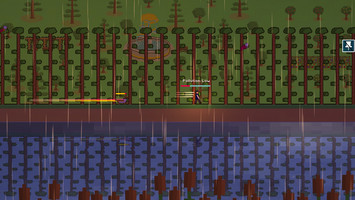



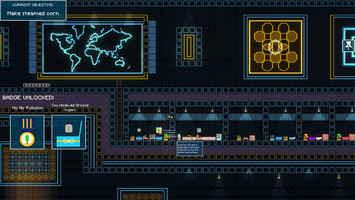


Home By The River Update 7

This is a big update with some major improvements and excellent backend performance gains. I think you'll find that HBTR can now run on a lot of fairly underpowered computers. I've also reduced the game file size again making it take less than 500mb on the hard drive.
These updates apply to both the demo and full versions of the game:
- Thanks to StarlightRemix for another great soundtrack.
- I’ve improved the NPC dialogue window by showing the NPC in the window so it is clearer which NPC the player is talking to.
- I’ve changed the players collider to do continuous collision detection which is more performance wise expensive, but I hope that this will eliminate the player from accidentally going through walls and floors from time to time.
- I’ve made the shower water look a lot better. What do you think?
- I’ve changed kitty to only eat meat and fish. In the future I’ll add milk when I’ve created that item.
- I've improved the tree textures so they look nicer. I've gone for a cross between Terraria and Stardew Valley in style. In general I’m improving the texture in the game to look better and you may notice that all of the wood tile textures look better and less flat.
- I’ve implemented a pixel perfect camera and the game is looking better and there is less tile flickering as the screen moves.
- I’ve massively sped up the code behind tree cutting. I was finding that the game was becoming choppy when cutting down heaps of trees at once and by using deep profiling I discovered that it was because I was refreshing the inventory UI every time an item was gained. I previously didn’t have all items showing in the inventory UI but now I do and I’m continuing to add more items so that is why I must have noticed the slow down. Anyhow this is fixed now and nice and fast!
- I’ve made heavy changes to my pollution calculation code and it is now a lot less intensive and much faster. When you start a game a special bit of code will run twice so there may be some slowdown within the first 20 seconds of starting or loading a game but after that there is no further slow down from pollution calculations.
- I’ve also made background colour updates (background changes colour based on time of day) less frequent and more spread out to reduce the burden on slower computers. You’ll most likely notice the background flicker within the first ten seconds of starting or loading a game and then after that the background colours will be getting applied correctly.
- The player now needs to unlock tiles before they can be placed. The player places a Supply Chain Workstation in the world and from that they can spend money to unlock individual tiles. I think this works well with the core game loop of building and also now the player has a bit more control in populating their construction menu.
- Player objective now permanently shows in the top left. I apologise to players because some players didn't know what to do in the game and it made them drop out of the game. They also didn't understand that they should move their mouse to fade in the relevant UI, so I've made at least the Objectives UI show permanently in the top left now. In the full game you can complete all objectives and it will then disappear.
- I've increased the size of the construction tile and inventory icons by 25% to make them easier to see. I noted that some players were having to squint to look at those icons, which for me is a no no. Selecting tiles for construction is a core game activity and I need to keep improving this so it is easy and fluid.
- I've decreased the Demo level to level 3 instead of 5. I realise for the Demo I really just need to expose the core game loop to players and find out how fun they find it and get feedback on that. The other game features will be available in Early Access and that is the more suitable forum for gaining feedback on the rest of the game.
- I've made a new log type wall tile.
- I've adjusted the background so that it looks less like vertical walls and more like a background. You can now see more of the sky. I've decreased the height of the background layers and I think the game is looking a lot better already. The parallax effect between layers is more pronounced now and I think looks better.
- Press the tab key to make the props layer almost transparent (trees, furniture, etc.) This makes it easier to see the background and click on the background ventures. All those solar panels, crops and trees blocking is no longer a problem.
- When using a hoverboard the player can now use the down key “s" or arrow down key to fly downwards as well.
- Drones will break into pieces when they explode now. When the pieces unspawn they may leave behind a trash tile for the player to remove!
- A message plays over drones from time to time. I think it just makes them a little bit more interesting.
- I’ve added a new tougher drone that can appear from day 5.
- You don’t need to click on a door to open it. Just walk up to it and it will open and it will attempt to automatically close a short while later.
- I applied a no friction physics material to the player so they stop sticking to walls. Flying around on the hoverboard is more enjoyable with this change.
- I force show the UI when the game starts so the player realises there is UI on the screen before it fades away.
- I added a pin button for the top UI so that the player can choose to force hide it. This gives more screen space for building or combating drones.Add a pause button so that the player can pause time when playing in single player. This is going to become important for when the player wants to read the daily news in game (a future feature I hope to add). I think it makes sense to let the player pause the game.
- Increased the colour saturation of the game to make it look more rich and vibrant. Do let me know if it looks good to your eyes.
This applies to the full version of the game only:
- I’ve added a red console that is available to the player from level 4. The player can use the red console to check on businesses that are struggling with Sigil Loans. The loans will eventually expire and those businesses will default making Sigil Corporation stronger. If the player pays off a loan they will gain, exp, virtue, weaken Sigil Corp and get some dividends from the saved business every day.
- Instead of having seven different research modules for the player to place, I’ve made it just one and instead one of the seven is randomly spawned. All research modules are doing the same thing which is to generate research points so there is no need to clutter the props build menu with so many different research modules.
Future development
- Instead of building the town of Awa I'm actually thinking of letting the player build their own town. Everyday the player can add new townsfolk to live and work at their home, but the player needs to keep on building up their residence and levelling up to get more people to come and live with them. I'll discuss this more later when I've developed this further.
- Demo - You can download the demo here on Itch or if you prefer you can download it from Steam https://store.steampowered.com/app/2080020
Files
Home By The River.app.zip 69 MB
Nov 22, 2022
Home By The River.zip 60 MB
Nov 22, 2022
Get HBTR Demo - | Build | Farm | Harvest | Clean Pollution |
HBTR Demo - | Build | Farm | Harvest | Clean Pollution |
Create your home and clean up a polluted world.
| Status | In development |
| Author | Gamer To Game Developer |
| Genre | Role Playing, Adventure |
| Tags | Atmospheric, Crafting, Creative, Farming, Local multiplayer, Open World, Pixel Art, Side Scroller, Wholesome |
| Languages | English |
More posts
- Home By The River Update 10 and Launch!Feb 15, 2023
- Home By The River Update 9Jan 25, 2023
- Finally made a trailer for my gameJan 20, 2023
- Added interactive in game tutorialDec 27, 2022
- Home By The River Update 8 - Pioneer AI'sDec 22, 2022
- Home By The River Update 6Oct 24, 2022
- Home By The River Update 5Oct 07, 2022
- Home By The River Update 4Sep 20, 2022
- Home By The River Update 3Sep 12, 2022
Leave a comment
Log in with itch.io to leave a comment.